Although MacBook Pro has a slick design. It is an incredibly powerful tag and integrates perfectly into the Apple ecosystem. Several downsides should be taken into consideration before one decides to purchase it. These have a high price tag, with scarcely any hardware upgrading opportunities. Software compatibility problems with Windows-based programs, costly repairs. The likelihood of overheating when subjected to strenuous work, and due to the limited port availability, dongles are required. This guide will discuss each of these drawbacks separately so that you can decide on what to do depending on your needs and workflow.
Introduction of MacBook Pros
MacBook Pro is among the demonstration products of Apple, Inc., and is commonly recognized as one of the high-quality, feature-innovative, and fully integrated (with other Apple products and services) laptops available in the market. It is widespread among people working in different creative spheres, such as graphic design, video editing, software development, or photography. The MacBook Pro, however, is not the best laptop that can be chosen. Despite being the famous one regarding quality and performance.
This guide is devoted to explaining the serious disadvantages of purchasing a MacBook Pro. Especially when you are leaving Windows, or you have a limited budget or you are locked into specific workflows. However, knowing these downsides will enable you to make a more informed, personalised decision.
Expensive Price Tag: Is it Worth the Prize?
One of the facts that users discover right away when they need to obtain a MacBook Pro is its high price. A MacBook Pro can be significantly more costly than laptops (with Windows) of the same configuration.

Why is it expensive?
- Apple uses high quality materials like aluminum unibody chassis.
- Retina screens, all-day battery life, and custom M-series processors hype up price tags to be higher.
- The Apple brand is premium priced.
Solution/Alternative:
- MacBook Pro would be a good option; however, it is advisable to consider MacBook Air in case you are concerned about your spending since it performs well but is of a lower price.
- The benefit of a refurbished MacBook in the official Apple store is that it comes with a warranty, and it is not new.
- Rather, windows ultrabooks (Dell XPS, HP Spectre, or ASUS ZenBook) with similar specs are available at a lower price.
Low Upgrade Options
MacBook Pros have the reputation of being incredibly thin and minimalistic; however, this also means that the hardware can not be customized.

So, what is the problem?
- RAM and SSD are installed on the motherboard and can not be expanded later after buying.
- Replacement of batteries or keyboards in most cases needs a complete servicing of the device.
- It does not have easy access to internal parts as found in most Windows laptops.
Alternative or Solution:
- When buying a MacBook Pro, it is best to future-proof it by paying more RAM and storage space now, even if it adds to the price.
- In case you require a laptop with the potential to expand with you, modular Windows laptops, such as those produced by Lenovo or Framework, may be the answer.
macOS Software Compatibility Problems
macOS is a reliable and safe operating system. Although it does not embrace the entire software and games that Windows does.

Which are the limitations?
- Other applications, primarily some business-related and engineering (e.g., AutoCAD, SolidWorks, some Microsoft Office macros) are not provided or may not work properly on macOS.
- The majority of famous PC games are neither optimized nor compatible with macOS.
- macOS has no native support for .exe files, and emulation or virtual machines can be quite demanding.
Alternative or Solution:
- Turn to the software alternatives that exist on macOS (For instance, Pixelmator as a substitute for Photoshop or Final Cut as an alternative to Adobe Premiere).
- Install the Parallels Desktop or (Intel Macs only) Boot Camp to operate Windows within macOS. But M-series Macs can no longer use Boot Camp.
- A Windows laptop will serve you better in case you need a system that fully relies on Windows applications.
Expensive Repair and Upgrade
The Apple repair ecosystem is quite costly and, at times, limiting, and that can be aggravating – particularly when one is faced with an unprecedented hardware problem.

Key problems:
- Apple incorporates its own parts that cannot be readily obtained or replaced by third-parties.
- Apple official repairs are expensive (e.g., hundred of dollars can be charged to replace the screen or battery).
- Apple hardware/software integration and warranty issues restrain the independent repair shops.
Solution or Alternative:
- Also, it is always a good idea to buy AppleCare+, which extends the coverage to accidental damage and further support.
- Select a modular laptop computer either with Dell or Lenovo which can be repaired simpler and at a lower cost.
- Users in remote areas who might not have easy access to Apple stores should take this into account.
Pressure overheating
MacBook Pro has a great reputation in terms of performance, but numerous users complain about thermal problems. Particularly when conducting intensive tasks, such as video rendering, 3D design, or gaming.

What is the reason behind this?
- Its sleek aluminum chassis has the disadvantage of holding more heat compared to the plastic-made laptops.
- Apple believes in keeping things silent and therefore the fans tend to be silent most of the times even when heat accumulates.
- When stressed over a long period, the performance can be throttled in order to avoid overheating.
Solution or Alternative:
- Place a cooling pad under the laptop or Prop the laptop up to enhance the air flow.
- Maintain macOS and programs automatically to take advantage of performance optimization.
- Power users should look into purchasing the 16-inch MacBook Pro. Which has an improved thermal design, or construct a desktop PC when serious workloads are required.
Poor Port Selection and Dongle Requirements.
Recent MacBook Pros feature exclusively USB-C/Thunderbolt ports, eliminating the traditional ports, such as USB-A, HDMI, and SD card readers (unless the 14/16-inch models of the future).

What is the problem?
- The majority of peripherals are based on old USB-A ports.
- It might require additional purchase of dongles and hubs to use external displays, USB drives, or SD cards.
- This may cause clutters and inconvenience, particularly to the professionals.
Solution/Alternative:
- Choose the new 14-inch or 16-inch MacBook Pro that brings back HDMI and SD card ports.
- To be convenient, buy a good multiport USB-C hub.
- Alternatively, you can get lots of Windows laptops with legacy ports in case you use them regularly.
FAQ’s
Are MacBook Pros easily overheated?
They can, especially when the tasks are heavy. Thermal management in Apple designs places a priority on zeroing down on silent functioning instead of the aggressive cooling, which tends to produce higher temperatures. This problem can be reduced with the help of external cooling solutions or by using the more expensive 16-inch model.
1. Is it possible to use MacBook in 10 years?
As well as with any care, yes, but performance will degrade over time and new software will eventually cease to support old hardware. In 7 8 years, you can observe a lag, decreased battery life, and fewer compatible apps.
2. Can a MacBook Pro be used to game?
No, not really. macOS does not support a lot of AAA titles, and there are no gaming GPUs. A Windows laptop or a gaming desktop is preferable and necessary for gaming.
3. Should students get MacBook Pro?
It depends on what field you are in. As a general note-taker, writer and researcher – yes. To program, to do creative design or to edit videos – also yes. However, it may not be sufficient in case of specialized domains that have Windows-exclusive instruments.
Conclusion: Should You Still Buy a MacBook Pro?
MacBook Pro is designed to be a high-end product with regard to its design, operating system, and battery life. But it is not the ideal choice for everybody. These drawbacks can be disasters in case you are watching your budget. It needs very specific software, or you want to upgrade your hardware as time goes by.
Think about your long-term ambitions and workflow requirements as well as your financial capacity before buying a MacBook Pro. In some cases, a top-flight Windows laptop, or even a Linux system, may be more flexible and be more cost-effective.
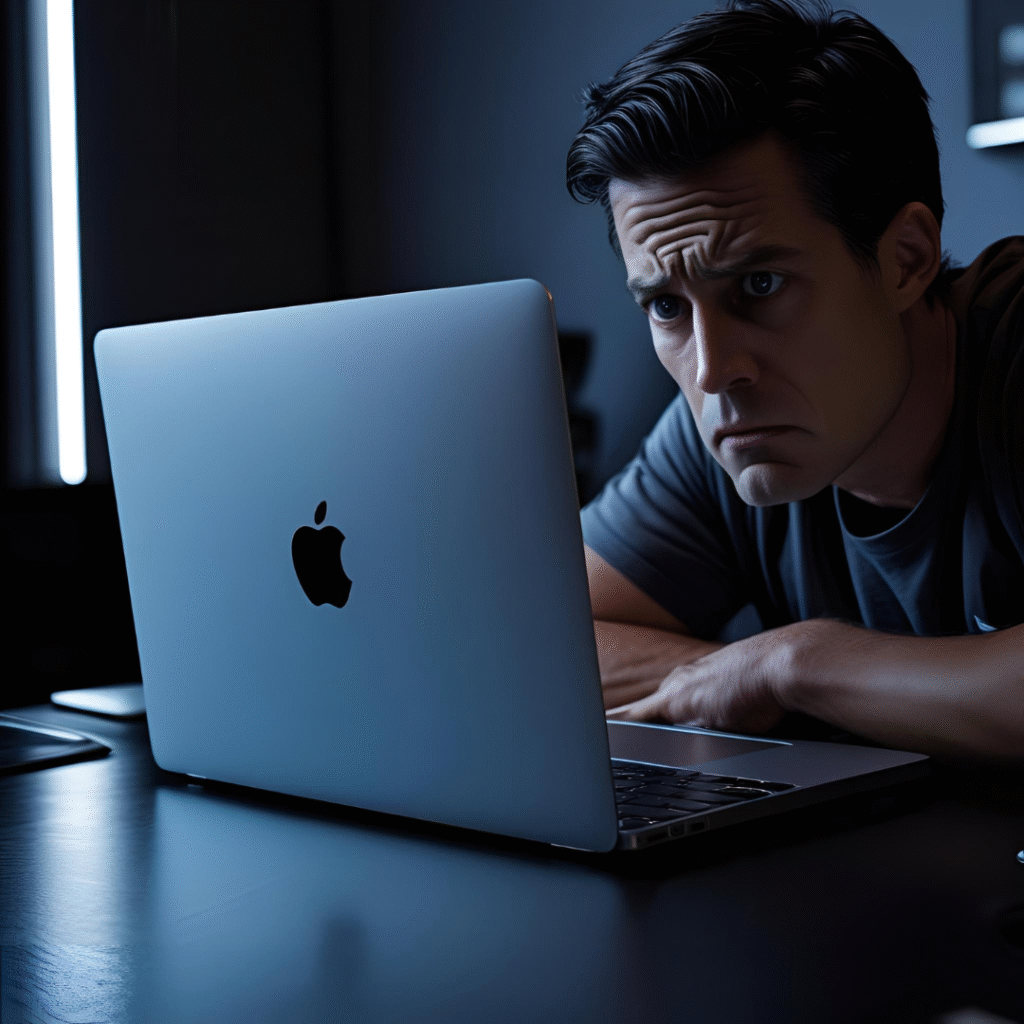
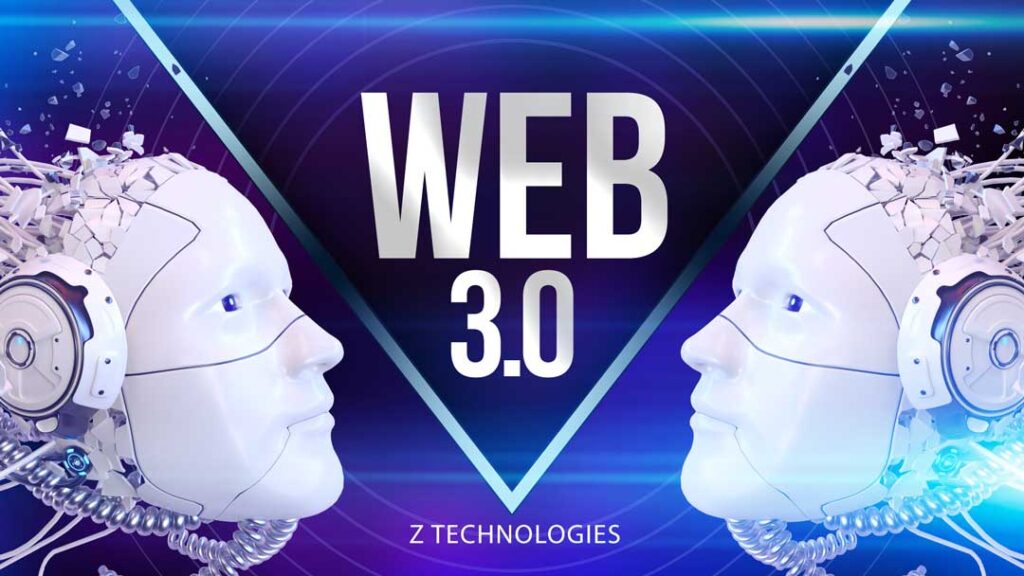



Its like you read my mind You appear to know so much about this like you wrote the book in it or something I think that you can do with a few pics to drive the message home a little bit but instead of that this is excellent blog A fantastic read Ill certainly be back