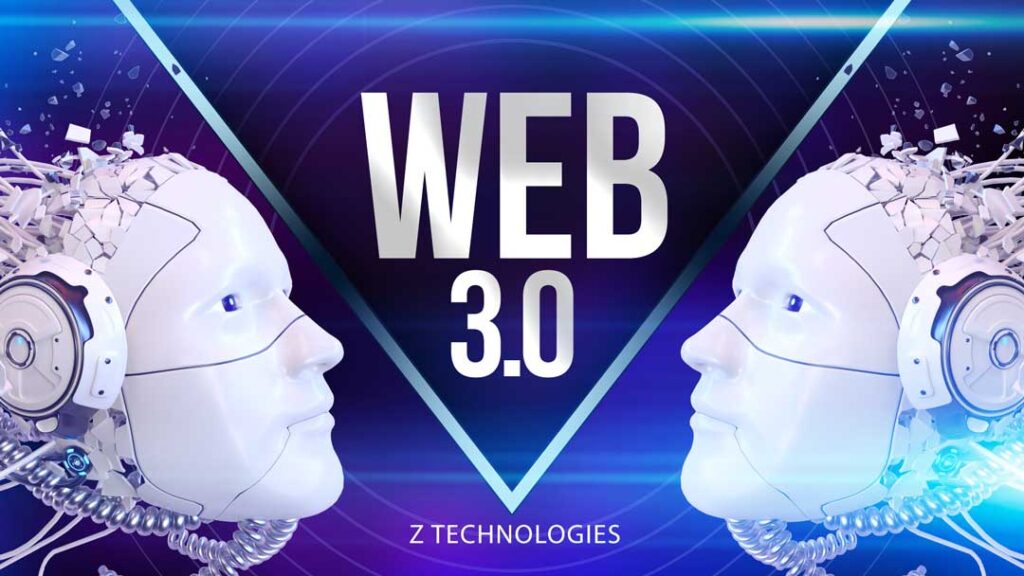Troubleshooting Laptop Black Screen: Common Causes and Solutions.

A laptop is an important tool for work and play. Still, a black screen problem is the most annoying thing that can happen. When the screen on your laptop goes black, it can be a sign of many different problems. But don’t give up yet; you can try a few different things before going to a professional. We’ll look at the most common causes of black screens on laptops and give you as many options as we can to help you get your laptop back up and running.
Common Causes of a Laptop Black Screen
Before delving into the solutions, let’s identify some common reasons why your laptop screen may turn black:
-
Hardware Connection Issues:
Loose or disconnected internal and external cables can lead to a black screen.
-
Battery or Power Adapter Problems:
Insufficient battery power or a faulty power adapter can cause the screen to go black.
-
Graphics Card or Driver Issues:
Graphics card problems, outdated drivers, or conflicts between drivers can result in display problems.
-
Faulty RAM:
Damaged or incorrectly seated RAM modules can prevent your laptop from booting properly.
-
Software and Operating System Glitches:
System crashes, malware, or corrupt system files can affect the display.
-
External Device Interference:
External devices like monitors or projectors can sometimes cause conflicts that result in a black screen.
Now, let’s explore potential solutions for each of these issues:
1. Hardware Connection Issues:
- Check all cables and connections, including the power adapter, monitor cables, and peripherals.
- Reseat or replace damaged cables.
- Inspect and reconnect the laptop’s internal display cable if you’re comfortable opening the laptop.
2. Battery or Power Adapter Problems:
- Ensure that the laptop is plugged into a functioning power outlet.
- Test with a different power adapter if available.
- Remove the laptop battery and try to boot the laptop using only the power adapter.
3. Graphics Card or Driver Issues:
- Boot the laptop in Safe Mode to rule out driver conflicts.
- Update or reinstall the graphics driver from the manufacturer’s website.
- Check for compatibility issues if you recently updated your operating system.
4. Faulty RAM:
- Try reseating the RAM modules in their slots.
- Test with one RAM module at a time to identify a faulty one.
- Replace damaged RAM modules if necessary.
5. Software and Operating System Glitches:
- Boot the laptop in Safe Mode to determine if it’s a software-related issue.
- Run a malware scan using reliable antivirus software.
- Attempt a system restore to a point where the laptop is working correctly.
6. External Device Interference:
- Disconnect all external devices and peripherals.
- Reboot the laptop to see if the black screen issue persists.
- Reconnect external devices one by one to identify the culprit.
7. Bios File Programming:
Additionally, the BIOS has to be checked, and it’s possible that it needs to be reprogrammed. The BIOS is responsible for controlling all of a computer or laptop’s hardware.
Suppose you’ve exhausted these solutions, and your laptop screen is still black. In that case, it may be time to seek a professional.
Assistance or consider hardware replacement, especially if your laptop is out of warranty.
In conclusion, a laptop’s black screen can be a frustrating problem, but it’s often fixable with the proper troubleshooting steps.
By identifying the root cause and following these maximum possible solutions, you can increase the chances of reviving your laptop’s display and returning to your tasks and entertainment without the annoyance of a black screen.
Be careful if you try to fix any tech problems on your own. If you need more information, it’s always a good idea to talk to a trained expert. A laptop is a useful tool for both work and play. Still, a problem with a black screen is the worst thing that can happen. When the screen goes black on your laptop, it could mean a lot of different things. But don’t give up just yet. Before you go to a professional, you can try a few different things. We’ll look at the most common reasons why laptops have black screens and give you as many choices as we can to help you get your laptop back up and running
Popular Laptop Companies and their websites
- Apple – Official Website
- Dell – Official Website
- HP – Official Website
- Lenovo – Official Website
- Asus – Official Website
- Acer – Official Website
- Microsoft Surface – Official Website
- Razer – Official Website
- MSI – Official Website
- Sony – Official Website
- Toshiba – Official Website
- Samsung – Official Website
- Huawei – Official Website
- LG – Official Website
- Google Pixelbook – Official Website